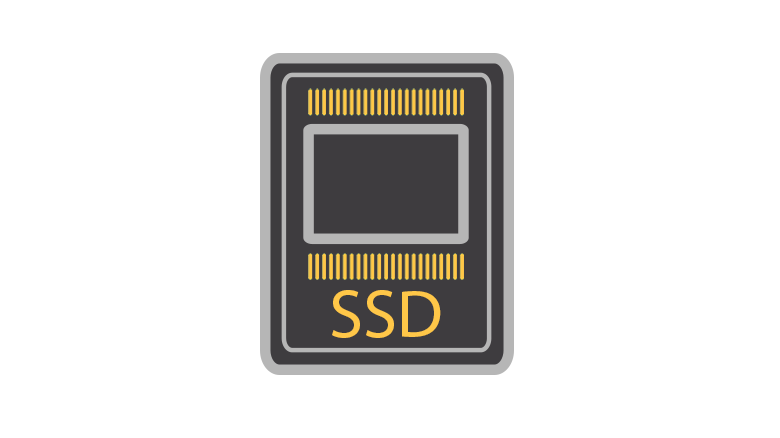PC Hard Drive Replacement
Laptop and Desktop Hard Drive Replacement
Hard Drive failure is a very common repair we handle every day. They are the guardians of information, the keeper of programs and the home for your personal digital world. Every computer or device has some kind of hard drive in it. A hard drive's job is to store your operating system, programs and program data, photos, videos, documents, downloads, and any other types of data. All this information in one place can be great for accessing it, but can also be catastrophic when your drive fails.
Different Kinds of Storage
Originally introduced by IBM in 1956, Hard disk drives or HDDs have been around for quite a while, and have come a long way since their introduction to the world. Coming in many different sizes and storage capacities, this form of storage is the most common type found in laptops and desktops today. HDDs design allows for large volumes of storage at a very low cost. But while they are the most common form of storage, that does not make them the most reliable. Unfortunately, the design of HDDs makes them susceptible to drops, magnets, heat, liquid, old age, and many other things.
SSD's or Solid State Drives have been around as early as 1978, but the first flash-based SSD was shipped by Sandisk in 1991. Solid State storage comes in more form factors than a standard HDD because of the type of storage it uses. This allows SSDs to be more compact. SSDs are also more durable since they don't require platters to store the information. This also means they are significantly faster than a standard HDD. All this technology does come at a slightly heavier price tag than an HDD. For most customers, we recommend the upgrade to Solid State. The performance benefits normally make them worth the price increase.
Summary
Whatever your storage needs, you can rely on our technicians to get the job done. We will do our best to make your PC hard drive replacement as quick and painless as possible. Time on repairs like these can vary depending on if your data needs to be recovered and transferred, but oftentimes we can have your computer in and back out the same day.
P.S. Preventative Steps
Your drive stores all of your information. Because of this, you want to make sure that you always have it as safe as possible. Proper cooling and mounting will help maintain any drive, but especially a mass storage HDD. Backing up your information or running a RAID setup for data duplication will also provide an extra bit of assurance that your data isn't going anywhere.
For Mac Hard Drive repair visit this page